Let me bore you not with stories and to the business of the day.
MTN 4.5gb data bundle now works 24/7 i mean 24/7, previously you where given the 1.5gb daily and 3gb nightly so when your daily plan is drained you will be left with 3.1gb which can be used only at night.
with 2fastvpn you can browse your way through all the bundle given to you any day any time.
SETTINGS ON YOUR SYSTEM
After the installation of 2fast on your system and normal MTN subscription
STEP 1
Type in your username and password which will be created for you
STEP 2
Under server&protocol change from UDP to TCP
click on options, then server port
STEP 3
Below the remote port tick the 443 button
Below local port click on other and type 9201
STEP 4
Beside the connect button you'll see a reconnect, tools and a connection log buttons,
just click on the tools buttons, then click on proxy, then tick the button and type
IP ADDRESS: 10.199.212.002, Port: 8080
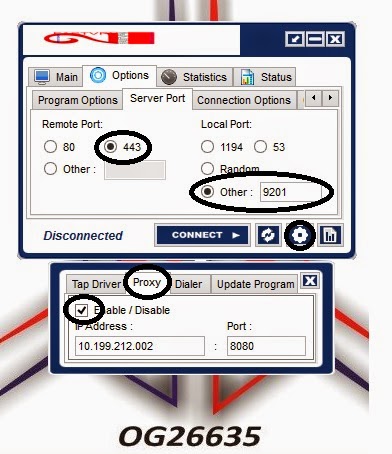
STEP5
Click on the connect button and you're good to go
email: 2fastvpn@gmail.com
BBM:7A9494E8


Blogger Comment
Facebook Comment